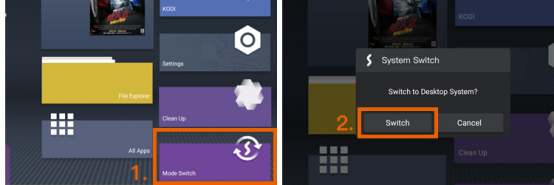Station OS has two modes-- Desktop Mode and Media Mode, you can quickly switch between the two modes.
Note: System Switch is only feasible on Station OS (Desktop&Media).
You can refer to "ROMs" and "ROM Flash" to upgrade the ROM.
Desktop Mode → Media Mode
In Desktop Mode, click the Start icon on the left bottom and click the Switch icon as shown below.
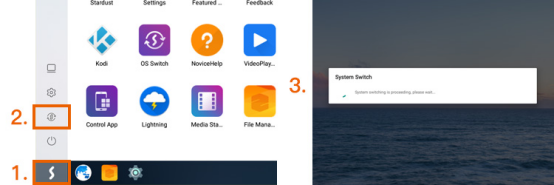
Media Mode → Desktop Mode
In Media Mode, click Mode Switch; if prompted, select Switch.