|
Intro There are a large number of Android applications on Google Play, so users can download various apps from Play Store according to their own preferences. In this chapter we will introduce how to install Google Play on Station PC.
Kit- Station PC (Station OS) X 1
- PC X 1
- U stick/ TF card X1
InstallationStep 1: Download Play Upgrade Patch according to your device. (Note: Please DO NOT unzip.)
Step 2: Copy update.zip to root directory of U stick or TF card.
Step 3: Insert U stick or TF card to Station PC, power on.
Step 4: After powering on, (it takes some time), click “Install” on the pop-up.
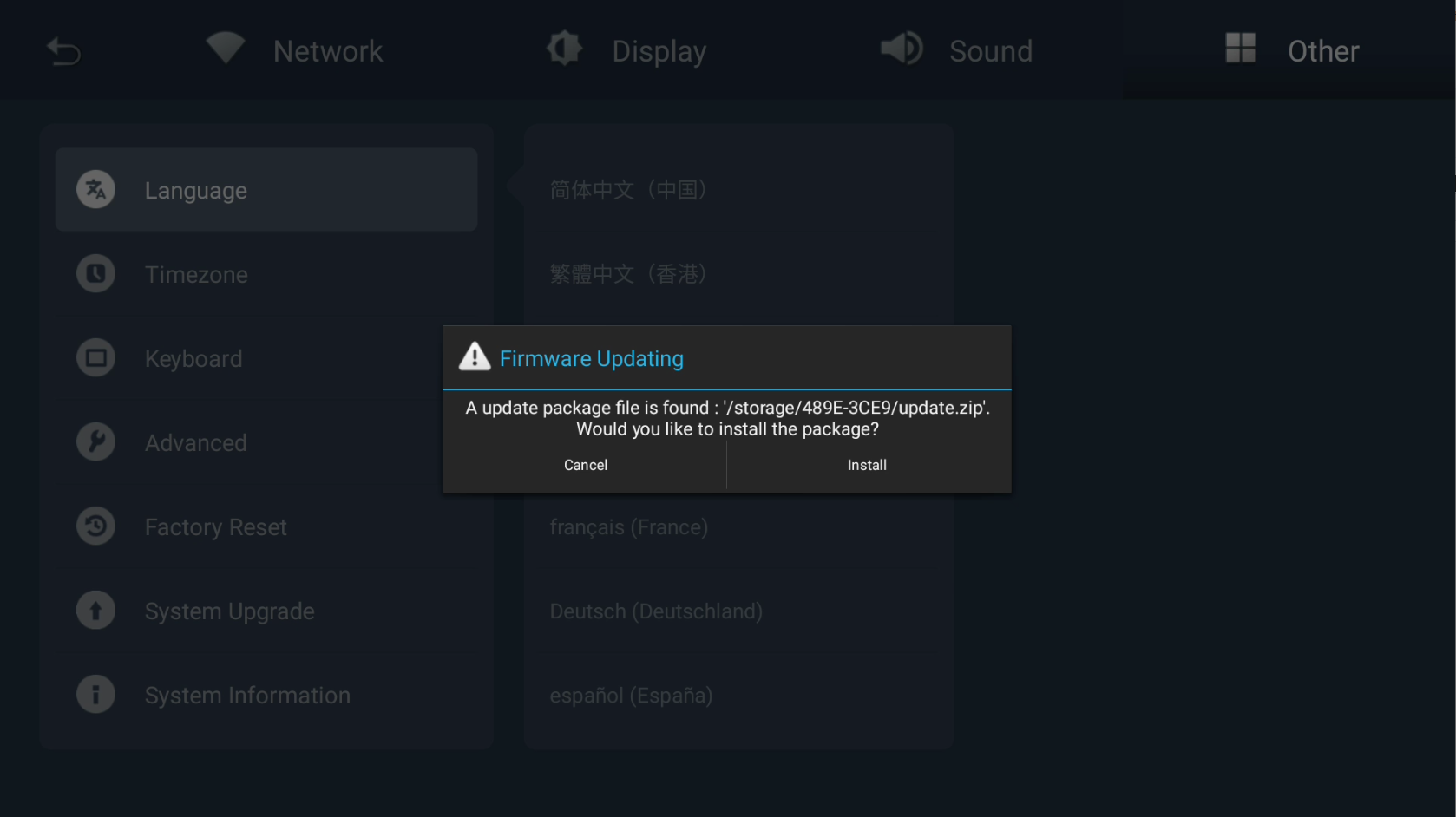
After installation, you can find Google Play in All Apps.
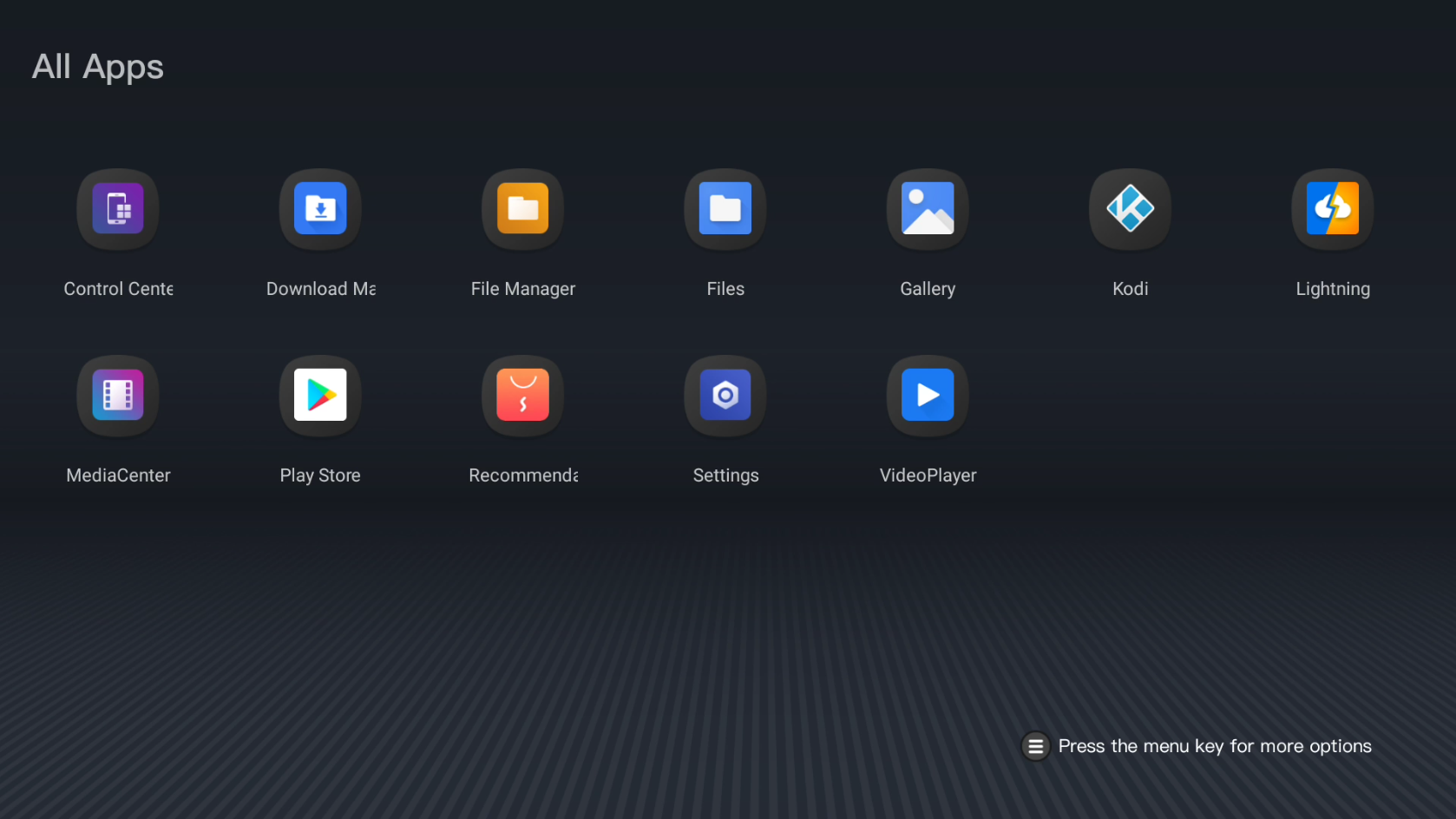
Check out this video to install Google Play easily.
|
Reviews
When can i use Google Play Store in my Station P2? (T_T)
Help me~ Please~ (T_T)
Hi, you can download the Patch to use Google Play on your P2 now.
Wow! Thank you very much!!!
It is a small virtual app that allows you root access or Google Play apps support while keeping your original OS unaffected.
https://github.com/so-lli/VirtualXposed_12/releases